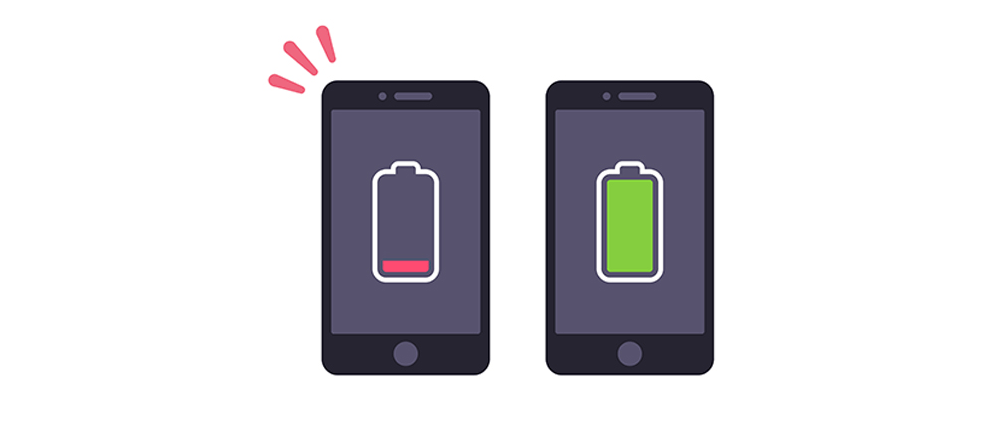Did you know ? 10 steps to manage the autonomy of your industrial tablet.
• The starting situation :
Whether your tablet is running Windows or Android, the first step is to analyze the current consumption. There are many applications on both platforms that allow you to do this. Once the analysis is done by a third party application, we don’t forget to uninstall it. Indeed, the latter is itself very energy consuming.
• Adjust the backlight of your screen :
Even it they are based on LED technology, they can reduce autonomy by 50%. The manual adjustment of brightness allows defining precisely the average visual comfort, which is generally between 20 and 30% of the maximum capacity. Professionals equipment has a brightness sensor that adjusts the backlighting according to the lighting environment. This sensor, which works continuously, consumes your battery. Except if the management is manual.
• Wireless :
Industrial tablets have more or less wireless functions like Wi-Fi, NFC, RFID, 4G etc. It is not inconvenient to deactivate the contactless functions between two uses. What is less known is that
the Wi-Fi and 4G setting can be refined by their respective applications or directly in the driver provided by the manufacturer. This is the setting for the “aggressiveness” function. It allows for a
30% fluctuation in consumption. It is therefore important to find and define the right setting.
• Geolocation :
No secret, weather, photos, traffic, etc… the GPS chip is constantly in use, for industrial use, disabling the GPS ensures longer battery life. If Windows knows perfectly well how to cut the power of this chip, Android leaves it on permanent standby in order to stay in touch with the satellites and provide a position to any applications that requests it.
• The applications :
Precisely, they are more and more present in memory. They are called resident, they remain in memory while you no longer need the application they depend on, sometimes to spy on you, sometimes to search for updates etc… they are often numerous, and significantly increase the “basic metabolism” of your tablet. Your processor is at 5,10 or even 20% performance and your memory is occupied at 30 or 40% while you do nothing… so it took a lot of energy for…nothing.
• The Widgets :
They are those little living applications or icons on your homepages, seemingly harmless, and very useful to see the weather or the news in a domestic use, they are of little interest to the industry. Nevertheless, they geolocate you, consume Wi-Fi, processor, memory, in short a concentrate of all the points already discussed.
• Screen cut :
As we have seen above, the screen is the biggest energy consumer. By default, the industrial equipment behaves like consumer products, they shut down after 5 to 15 seconds of inactivity.
Those second added up quickly represent wasted minutes. The industrial tablets are equipped with one or more programmable buttons that can be dedicated to the voluntary extinction of the screen light. The tablet remains functional, the screen lights up at the touch of a button, like a light switch.
• Energy profiles :
Very successful on Windows, the creation of an energy profile corresponding to each person’s usage allows the management of energy flow priorities.
Indeed, there is no need to put your equipment on functional alerted while you are reading a PDF or a .doc, reducing the processor frequency or the Wi-Fi range are strategic decisions in power management.
• The batteries :
Power failure or battery failure ? The industrial tablets are equipped with removable batteries. The most efficient ones even allow you to replace them without turning off the tablet. Energy failure is therefore very easy to avoid as long as the physical management of the batteries is well managed, and this, without ever interrupting mobility. The power cable puts your equipment on a leash. Multiple batteries, external chargers, are key to maintaining mobility.
• Charge and Discharge :
Your batteries are alive, they are born, live and die. Like our bodies, our batteries need to be taken care of. The maximal performance of a Lithium battery is between 60 and 30% of charge,
between these values, the variations are fast.
It is strongly advised not to use your equipment if it is changing a battery, as well as to make it undergo extreme cycles, pushing at 100% charge and 100% discharge is very bad for the chemical components of the battery.
In summary, the deployment of industrial mobile equipment requires good knowledge of parameterization of operating systems, whether for information security or, as in this topic, for the conception and implementation of an energy setting. These decisions are made during the design of a master, and the choice of their options is crucial to a successful user experience.
Discover our CW-M8 tablet, with a great autonomy capacity, below :